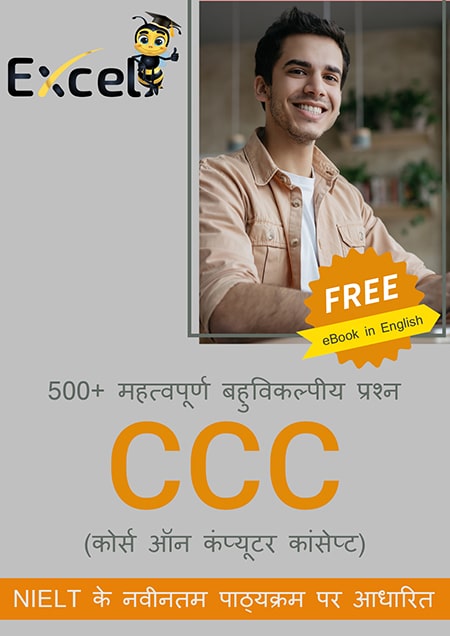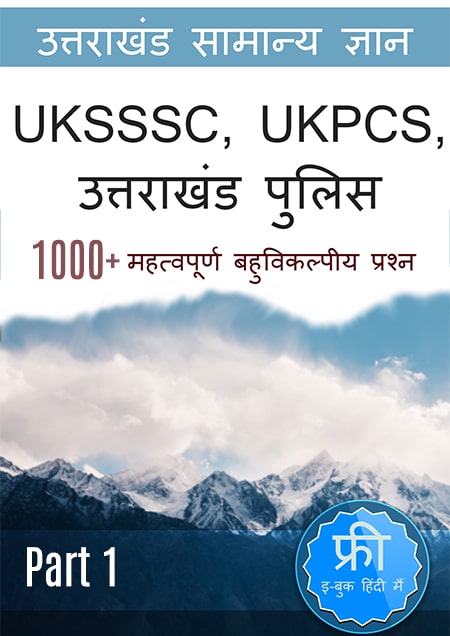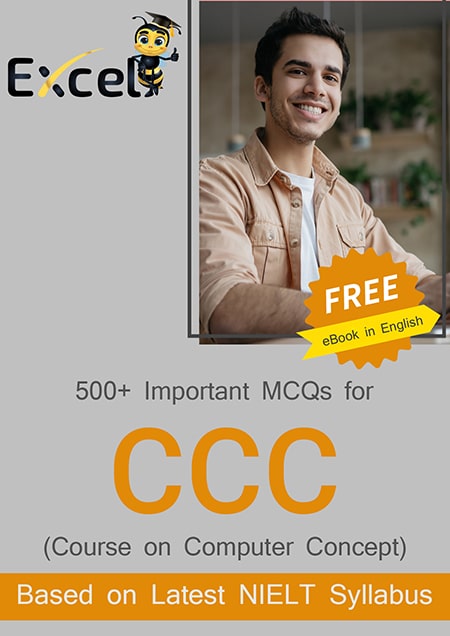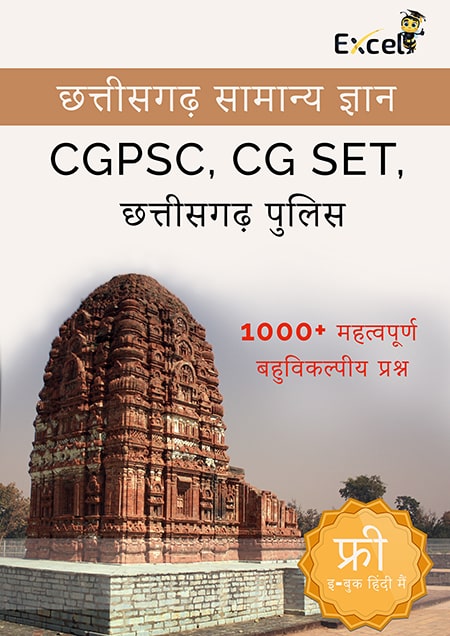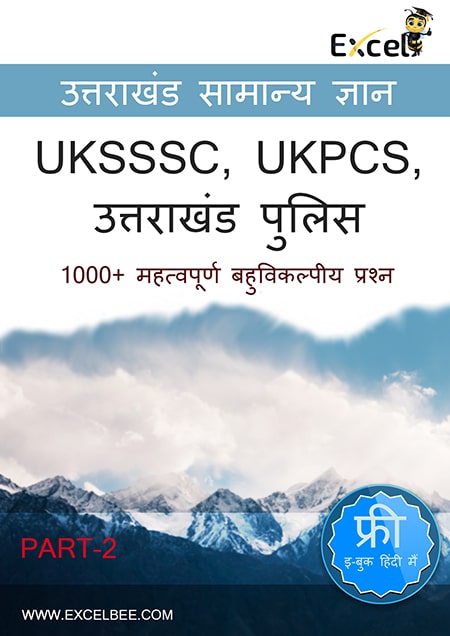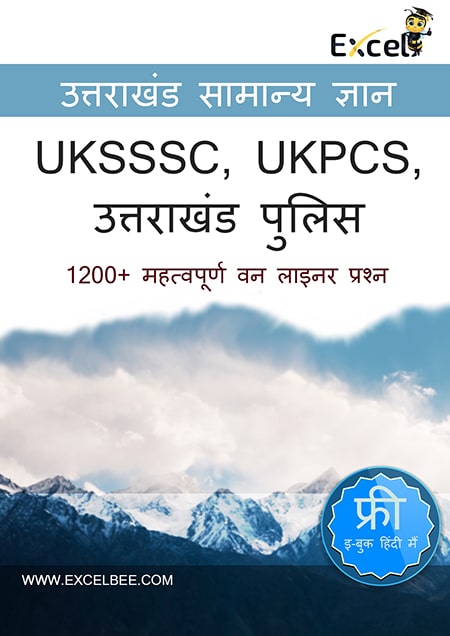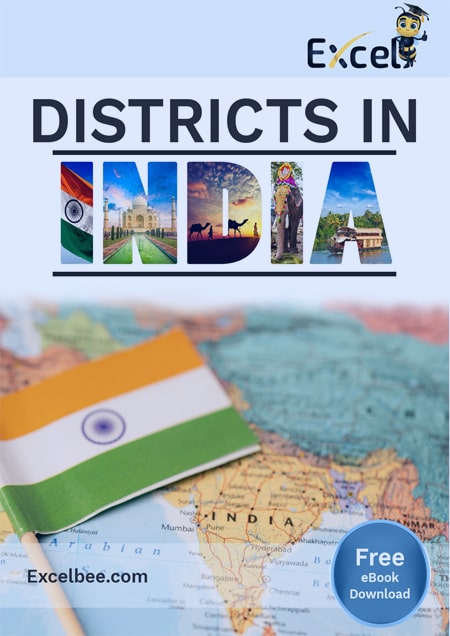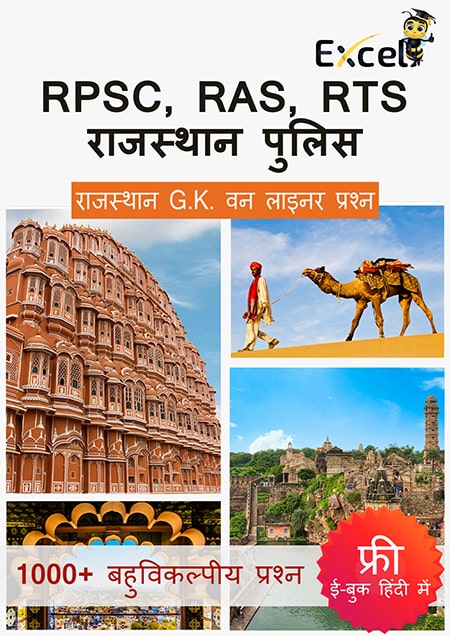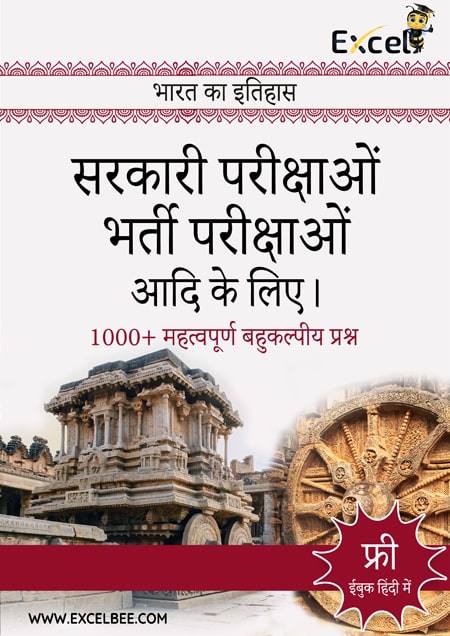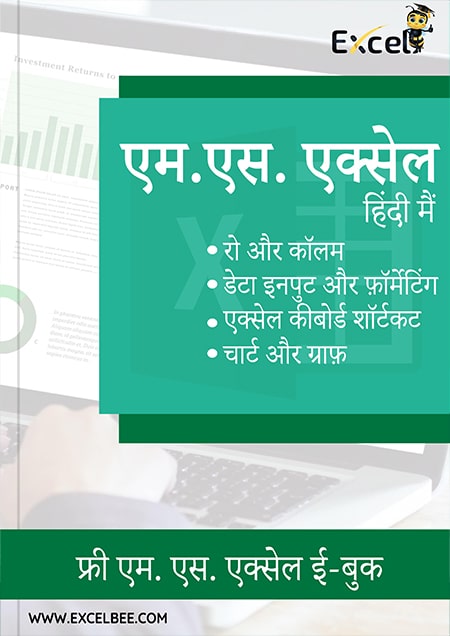MS Excel for Beginners Free PDF Ebook
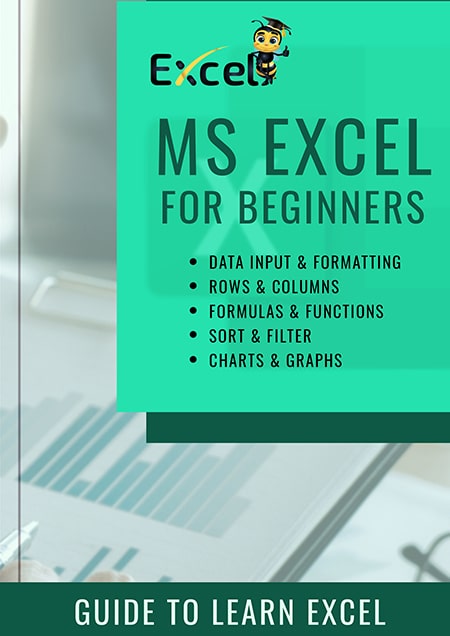
Subject: Computer
Language: English
Pages: 20
Downloaded by: 5564 users
Liked by: 3689 users
Last Updated: 2023
First launched in 1985, Microsoft Excel is the most popular and commonly used spreadsheet app. It is used for Data organization, Graphing, and Programming. It’s used by almost all the departments of an organization and helps keep records and automate tasks. We are offering Free Basic MS Excel PDF for all aspirants looking to learn Excel. The Free PDF contains the below-given syllabus and a Bonus of MS Excel Shortcuts. The versions covered are Microsoft Excel 2007, 2010, 2013, 2016 and 2021.
Chapter 1. What is MS Excel?
Chapter 2. Create, Save and Open Workbook
Chapter 3. Components of MS Excel
- Introduction
- Quick Access Toolbar
- Ribbon
- Title Bar
- Formula Bar
- Name Box
- Tab
- Dialogue Box
- Row Headings
- Column Headings
- Row
- Column
- Cell
- Worksheet Tab
- Status Bar
- Zoom Control
- Horizontal and Vertical Scroll Bars
Chapter 4. Worksheet
- Introduction
- Adding, Deleting Worksheet
- Renaming, Hiding, Moving and Copying Worksheet
- Tab Color
Chapter 5. Data Input & Formatting
- Introduction
- Entering Data
- Undo and Redo
- Font Formatting and Alignment
- Cut, Copy, Paste and Paste Special
- Cell Autofill
- Moving, Finding and Replacing a Value
- Cell Formatting
- Number, Date, Currency and Custom Formatting
- Format Painter
Chapter 6. Working with Rows and Columns
- Introduction
- Inserting, Deleting and Hiding Columns
- Resizing Columns
- Inserting, Deleting and Hiding Rows
- Resizing Rows
- Inserting & Deleting Cells
Chapter 7. Formulas
- Introduction
- Creating Formulas
- Using Relative and Absolute References
Chapter 8. Functions
- Introduction
- SUM, MIN, MAX, COUNT, AVERAGE functions
- Logical Functions in Excel — IF, AND, OR, NOT and Nested IF
- Copying Functions
Chapter 9. Sort and Filter
- Sorting Data
- Applying Filter
- Creating Formulas
Chapter 10. Charts and Graphs
- Introduction
- Creating Charts
- Formatting Charts
- Creating Graphs
- Formatting Graphs
Chapter 11. Printing
- Introduction
- Print Preview
- Printing Worksheet
Bonus
- Popular Shortcuts
Chapter 3. Components of MS Excel
- Introduction
- Quick Access Toolbar
- Ribbon
- Title Bar
- Formula Bar
- Name Box
- Tab
- Dialogue Box
- Row Headings
- Column Headings
- Row
- Column
- Cell
- Worksheet Tab
- Status Bar
- Zoom Control
- Horizontal and Vertical Scroll Bars
Chapter 4. Worksheet
- Introduction
- Adding, Deleting Worksheet
- Renaming, Hiding, Moving and Copying Worksheet
- Tab Color
Chapter 5. Data Input & Formatting
- Introduction
- Entering Data
- Undo and Redo
- Font Formatting and Alignment
- Cut, Copy, Paste and Paste Special
- Cell Autofill
- Moving, Finding and Replacing a Value
- Cell Formatting
- Number, Date, Currency and Custom Formatting
- Format Painter
Chapter 6. Working with Rows and Columns
- Introduction
- Inserting, Deleting and Hiding Columns
- Resizing Columns
- Inserting, Deleting and Hiding Rows
- Resizing Rows
- Inserting & Deleting Cells
Chapter 7. Formulas
- Introduction
- Creating Formulas
- Using Relative and Absolute References
Chapter 8. Functions
- Introduction
- SUM, MIN, MAX, COUNT, AVERAGE functions
- Logical Functions in Excel — IF, AND, OR, NOT and Nested IF
- Copying Functions
Chapter 9. Sort and Filter
- Sorting Data
- Applying Filter
- Creating Formulas
Chapter 10. Charts and Graphs
- Introduction
- Creating Charts
- Formatting Charts
- Creating Graphs
- Formatting Graphs
Chapter 11. Printing
- Introduction
- Print Preview
- Printing Worksheet
Bonus
- Popular Shortcuts
- Introduction
- Adding, Deleting Worksheet
- Renaming, Hiding, Moving and Copying Worksheet
- Tab Color
Chapter 5. Data Input & Formatting
- Introduction
- Entering Data
- Undo and Redo
- Font Formatting and Alignment
- Cut, Copy, Paste and Paste Special
- Cell Autofill
- Moving, Finding and Replacing a Value
- Cell Formatting
- Number, Date, Currency and Custom Formatting
- Format Painter
Chapter 6. Working with Rows and Columns
- Introduction
- Inserting, Deleting and Hiding Columns
- Resizing Columns
- Inserting, Deleting and Hiding Rows
- Resizing Rows
- Inserting & Deleting Cells
Chapter 7. Formulas
- Introduction
- Creating Formulas
- Using Relative and Absolute References
Chapter 8. Functions
- Introduction
- SUM, MIN, MAX, COUNT, AVERAGE functions
- Logical Functions in Excel — IF, AND, OR, NOT and Nested IF
- Copying Functions
Chapter 9. Sort and Filter
- Sorting Data
- Applying Filter
- Creating Formulas
Chapter 10. Charts and Graphs
- Introduction
- Creating Charts
- Formatting Charts
- Creating Graphs
- Formatting Graphs
Chapter 11. Printing
- Introduction
- Print Preview
- Printing Worksheet
Bonus
- Popular Shortcuts
- Introduction
- Inserting, Deleting and Hiding Columns
- Resizing Columns
- Inserting, Deleting and Hiding Rows
- Resizing Rows
- Inserting & Deleting Cells
Chapter 7. Formulas
- Introduction
- Creating Formulas
- Using Relative and Absolute References
Chapter 8. Functions
- Introduction
- SUM, MIN, MAX, COUNT, AVERAGE functions
- Logical Functions in Excel — IF, AND, OR, NOT and Nested IF
- Copying Functions
Chapter 9. Sort and Filter
- Sorting Data
- Applying Filter
- Creating Formulas
Chapter 10. Charts and Graphs
- Introduction
- Creating Charts
- Formatting Charts
- Creating Graphs
- Formatting Graphs
Chapter 11. Printing
- Introduction
- Print Preview
- Printing Worksheet
Bonus
- Popular Shortcuts
- Introduction
- SUM, MIN, MAX, COUNT, AVERAGE functions
- Logical Functions in Excel — IF, AND, OR, NOT and Nested IF
- Copying Functions
Chapter 9. Sort and Filter
- Sorting Data
- Applying Filter
- Creating Formulas
Chapter 10. Charts and Graphs
- Introduction
- Creating Charts
- Formatting Charts
- Creating Graphs
- Formatting Graphs
Chapter 11. Printing
- Introduction
- Print Preview
- Printing Worksheet
Bonus
- Popular Shortcuts
- Introduction
- Creating Charts
- Formatting Charts
- Creating Graphs
- Formatting Graphs
Chapter 11. Printing
- Introduction
- Print Preview
- Printing Worksheet
Bonus
- Popular Shortcuts
- Popular Shortcuts